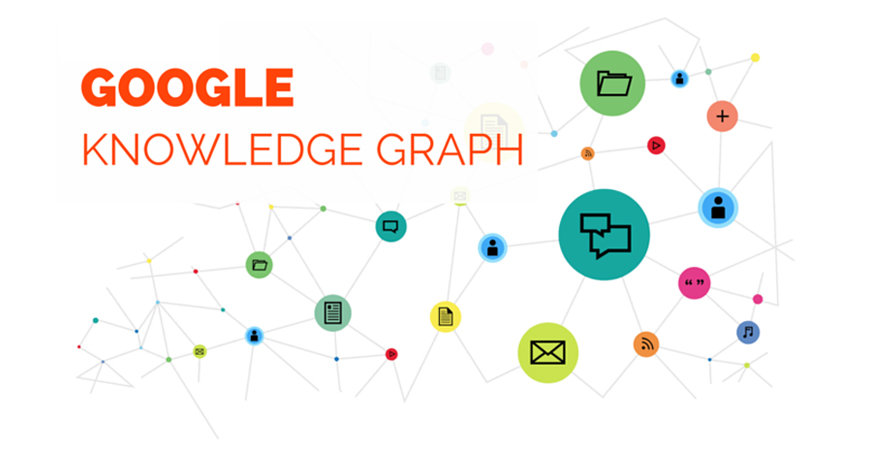Spread the loveAlthough difficult to find its results are easy to get, that’s the strange characteristic of Google’s Knowledge Graph. For instance, you all must have noticed a big block containing information appearing on your desktop’s right-hand corner. This particular …